KUMPULAN KURSOR PADA BLOG
1. Login dulu di Blogger .
2. Pilih Template di Dasbor Blog
3. Klik Edit HTML Template
4. Centang dulu Expand Template Widget
5. Cari kode </head> di blog ( gunakan Ctrl+F untuk memudahkan pencarian kode ).
6. Pasang kode kursor di bawah ini diatas kode </head> atau sebelum kode </head>
<style type='text/css'>
HTML,BODY{cursor: url("http://downloads.totallyfreecursors.com/thumbnails/sweden.gif"), auto;}
</style>
Keterangan : Kode warna merah adalah kode gambar atau icon kursor kalau Anda mau mengganti dengan tampilan lain bisa sobat gunakan kode di bawah ini sesuai dengan gambar kursor yang Anda sukai .

https://blogger.googleusercontent.com/img/b/R29vZ2xl/AVvXsEgbL0JYB-02RrRMJqQbyNz__7N1C8pcrDCF1Pt-mySlGOOL0Jv7W3G1lmyVc7PY205g0PhyphenhyphenkyK6ASOVVpn_VEMP2fQ0kynV4zbycod8Q82xoadQ2kHOgtO-7H9I5ej46mMIA6MdbnpKbJc/s1600/gam1440.gif

https://blogger.googleusercontent.com/img/b/R29vZ2xl/AVvXsEgA28zUFAev7OlsiZGx9SHLfY5iy1ghsc-WfPYB1gzEPL7o7Ar4DsM-34sIy7FV5ZW6JDPODeVg8QgtHtexTiiIK3-Gy5gsHr2m5URIYPNdnlNlLiOs6zel5SG9RV-WVhMmXk3TG68ZNRY/s1600/mec61.gif

https://blogger.googleusercontent.com/img/b/R29vZ2xl/AVvXsEhMM3sRtlVEpo-tv5WvhYwMGcirVImHhZlHGGOf_s5ZrPL8Fca5dcUXnNPBmHBrxwttEBPm64i9PFNd-HuncB71es7Mx6n8uzz_c5u9AdxxKTCnvssZ8MUNkoB09fyXpxyBgm2TEAZdO0o/s1600/hol512.gif

https://blogger.googleusercontent.com/img/b/R29vZ2xl/AVvXsEgw2GxunHaQTRlTCzB94U2CRnR9zw-PHr1xjaRWabk6HoBa9JTmUc36sS_HIcOtMtZ03qB12qNnt85QSl3HVEweoSwn05pK7zTuNN_mIr3Et1t8KAaJyx_Ym6E2agPvr388_dHM0CNzuew/s1600/sym714.gif

Kunai <style type="text/css">body, a, a:hover {cursor: url(http://cur.cursors-4u.net/others/oth-5/oth521.cur), progress;}</style><a href="http://jr-07.blogspot.com/" target="_blank" title="Icon Ninja Kunai"></a>

https://blogger.googleusercontent.com/img/b/R29vZ2xl/AVvXsEg4XW__HiGPp36XCVigv_zE6zhOuwXkzDZYQSZCgjVNX4SOpPgUmMubL6CNABrkeVNPPkhGA0M43eHepjPVWQv6X1yI0nfTqvebqkyxxDonz2kAec11Jo7tZ7GCqZJqNi2kTGVTqf3uGI8/s1600/cur945.gif

https://blogger.googleusercontent.com/img/b/R29vZ2xl/AVvXsEjXFbL_A-bX1kqc_xITk2ysQJTdx9E702TkDsoW2rvMxKZzXrHOGNCRcR5_HGt0syoxXx6dmrnfqFr6ACmSNXVcdaZGKjs9LHWFQwWViLVzIy2mneaumWjT4KooeFZfPf-l5vEFiB1rvw0/s1600/nat192.gif
http://ak.imgfarm.com/images/cursormania/files/4/2308a.gif
http://cursors0.totallyfreecursors.com/thumbnails/bullseye-ani.gif
http://cursors2.totallyfreecursors.com/thumbnails/tail2.gif
http://ak.imgfarm.com/images/cursormania/files/6/3019a.gif
http://ak.imgfarm.com/images/cursormania/files/26/13148a.gif
 http://ak.imgfarm.com/images/cursormania/files/24/12224a.gif
http://ak.imgfarm.com/images/cursormania/files/24/12224a.gifhttp://cursors0.totallyfreecursors.com/thumbnails/rainbow-ani3.gif
http://cursors3.totallyfreecursors.com/thumbnails/fireblue.gif
Cursor 1
<style type="text/css">body, a:hover {cursor: url(http://justnaira-css-js.googlecode.com/svn/mouse/horse-ani1.gif), progress;}</style><a href="http://www.justnaira.com" target="_blank" title="Blogger Widgets"><img src="https://blogger.googleusercontent.com/img/b/R29vZ2xl/AVvXsEh9wgXLT9yy6D5quJQ6fgzQTUbxEFyHTr5BG2EtBcF6ifH8f7-Gj7lyVHsab2BCQRd8obW8pI3uieE07Zripa14FbJiWx8nRN2qHN252sTo33a2cmGw9i7bunaob1OJJPhFpYQ-eITiZA/s1600/www.justnaira.com.png" border="0" alt="Blogger Widgets" style="position:absolute; top: 0px; right: 0px;" /></a>
Cursor 2
<style type="text/css">body, a:hover {cursor: url(http://justnaira-css-js.googlecode.com/svn/mouse/Heart.gif), progress;}</style><a href="http://www.justnaira.com" target="_blank" title="Blogger Widgets"><img src="https://blogger.googleusercontent.com/img/b/R29vZ2xl/AVvXsEh9wgXLT9yy6D5quJQ6fgzQTUbxEFyHTr5BG2EtBcF6ifH8f7-Gj7lyVHsab2BCQRd8obW8pI3uieE07Zripa14FbJiWx8nRN2qHN252sTo33a2cmGw9i7bunaob1OJJPhFpYQ-eITiZA/s1600/www.justnaira.com.png" border="0" alt="Blogger Widgets" style="position:absolute; top: 0px; right: 0px;" /></a>
Cursor 3
<style type="text/css">body, a:hover {cursor: url(http://justnaira-css-js.googlecode.com/svn/mouse/Halloween_2.gif), progress;}</style><a href="http://www.justnaira.com" target="_blank" title="Blogger Widgets"><img src="https://blogger.googleusercontent.com/img/b/R29vZ2xl/AVvXsEh9wgXLT9yy6D5quJQ6fgzQTUbxEFyHTr5BG2EtBcF6ifH8f7-Gj7lyVHsab2BCQRd8obW8pI3uieE07Zripa14FbJiWx8nRN2qHN252sTo33a2cmGw9i7bunaob1OJJPhFpYQ-eITiZA/s1600/www.justnaira.com.png" border="0" alt="Blogger Widgets" style="position:absolute; top: 0px; right: 0px;" /></a>
Cursor 4
<style type="text/css">body, a:hover {cursor: url(http://justnaira-css-js.googlecode.com/svn/mouse/Fly_2.gif), progress;}</style><a href="http://www.justnaira.com" target="_blank" title="Blogger Widgets"><img src="https://blogger.googleusercontent.com/img/b/R29vZ2xl/AVvXsEh9wgXLT9yy6D5quJQ6fgzQTUbxEFyHTr5BG2EtBcF6ifH8f7-Gj7lyVHsab2BCQRd8obW8pI3uieE07Zripa14FbJiWx8nRN2qHN252sTo33a2cmGw9i7bunaob1OJJPhFpYQ-eITiZA/s1600/www.justnaira.com.png" border="0" alt="Blogger Widgets" style="position:absolute; top: 0px; right: 0px;" /></a>
Cursor 5
<style type="text/css">body, a:hover {cursor: url(http://justnaira-css-js.googlecode.com/svn/mouse/aliendance.gif), progress;}</style><a href="http://www.justnaira.com" target="_blank" title="Blogger Widgets"><img src="https://blogger.googleusercontent.com/img/b/R29vZ2xl/AVvXsEh9wgXLT9yy6D5quJQ6fgzQTUbxEFyHTr5BG2EtBcF6ifH8f7-Gj7lyVHsab2BCQRd8obW8pI3uieE07Zripa14FbJiWx8nRN2qHN252sTo33a2cmGw9i7bunaob1OJJPhFpYQ-eITiZA/s1600/www.justnaira.com.png" border="0" alt="Blogger Widgets" style="position:absolute; top: 0px; right: 0px;" /></a>
Cursor 6
<style type="text/css">body, a:hover {cursor: url(http://justnaira-css-js.googlecode.com/svn/mouse/apple-tmani.gif), progress;}</style><a href="http://www.justnaira.com" target="_blank" title="Blogger Widgets"><img src="https://blogger.googleusercontent.com/img/b/R29vZ2xl/AVvXsEh9wgXLT9yy6D5quJQ6fgzQTUbxEFyHTr5BG2EtBcF6ifH8f7-Gj7lyVHsab2BCQRd8obW8pI3uieE07Zripa14FbJiWx8nRN2qHN252sTo33a2cmGw9i7bunaob1OJJPhFpYQ-eITiZA/s1600/www.justnaira.com.png" border="0" alt="Blogger Widgets" style="position:absolute; top: 0px; right: 0px;" /></a>
Cursor 7
<style type="text/css">body, a:hover {cursor: url(http://justnaira-css-js.googlecode.com/svn/mouse/bounce.gif), progress;}</style><a href="http://www.justnaira.com" target="_blank" title="Blogger Widgets"><img src="https://blogger.googleusercontent.com/img/b/R29vZ2xl/AVvXsEh9wgXLT9yy6D5quJQ6fgzQTUbxEFyHTr5BG2EtBcF6ifH8f7-Gj7lyVHsab2BCQRd8obW8pI3uieE07Zripa14FbJiWx8nRN2qHN252sTo33a2cmGw9i7bunaob1OJJPhFpYQ-eITiZA/s1600/www.justnaira.com.png" border="0" alt="Blogger Widgets" style="position:absolute; top: 0px; right: 0px;" /></a>
Cursor 10
<style type="text/css">body, a:hover {cursor: url(http://justnaira-css-js.googlecode.com/svn/mouse/Arrow_02.gif), progress;}</style><a href="http://www.justnaira.com" target="_blank" title="Blogger Widgets"><img src="https://blogger.googleusercontent.com/img/b/R29vZ2xl/AVvXsEh9wgXLT9yy6D5quJQ6fgzQTUbxEFyHTr5BG2EtBcF6ifH8f7-Gj7lyVHsab2BCQRd8obW8pI3uieE07Zripa14FbJiWx8nRN2qHN252sTo33a2cmGw9i7bunaob1OJJPhFpYQ-eITiZA/s1600/www.justnaira.com.png" border="0" alt="Blogger Widgets" style="position:absolute; top: 0px; right: 0px;" /></a>
7. Terakhir klik simpan untuk melihat hasil nya diblog .
# Jika Anda ingin Kursor yang lainnya Anda dapat mendownload pada www.cursors-4u.com.
Caranya :
- Disana anda akan disugukan banyak contoh dari kursornya.
- Anda dapat memilih berdasarkan kategori yang ada.
- Silakan anda pilih salah satu gambar yang anda ingin gunakan pada Blog anda.
- Jika anda telah menentukan kursor mana yang akan anda gunakan, klik gambar tersebut untuk mendapatkan kode dari kursornya.
- Sekarang copy kode yang diberikan untuk kursor yang telah anda pilih. (Option #1 - Universal CSS/HTML Code)
- Nah anda sekarang telah mendapatkan kodenya.
- Untuk memasangnya di Blog anda, Pilih Tata Letak >> Tambahkan Gadget >> HTML/Javascript.
- Isikan konten dengan kode yang sebelumnya telah anda copy.
- Jika sudah klik "Simpan".
********Jadi Deh...SELAMAT MENCOBA....*******








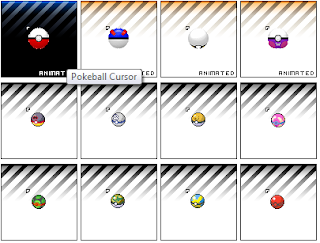

Posting Komentar